
The advancement of AI took a significant leap with the unveiling of Apple Intelligence at the Worldwide Developers Conference in October 2024. With Microsoft Intune offering management for Apple devices such as iPhones, macOS, and iPadOS, companies already using these devices will be eager to explore and implement features that align with privacy and security standards. In this blog, I will first delve into the specifics of Apple Intelligence, followed by a stepped guide on setting up Apple Intelligence on iPhones using Microsoft Intune. Given that some companies are cautious about adopting AI technology, Apple has made the API available to allow MDMs like Intune to manage various features on Supervised Apple devices.
Apple’s Different Approach:
One of the standout features of Apple Intelligence is its seamless integration of AI capabilities directly into the operating system. This makes new features accessible across various apps and services without compromising user privacy. Unlike other AI solutions such as ChatGPT, Copilot, DeepSeek, and other cloud-based AI systems, Apple Intelligence processes data on the device itself, ensuring that personal information is not shared with external servers. This is a significant advantage for many organizations. At its core, Apple Intelligence aims to simplify iPhone usage and enhance user productivity. This includes saving time and improving quality with advanced proofreading tools, utilizing more sophisticated voice recognition capabilities with Siri, and helping users stay organised with summarised notifications. Most users will likely see these productivity gains and user experience enhancements as the primary benefits. Additionally, as Apple Intelligence learns and adapts to user behaviour over time, the user experience continuously improves.
So what can you expect: Core Features
With the release of iOS 18.1, iPadOS 18.1, macOS Sequoia 15.1, and watchOS 11, Apple Intelligence introduces a suite of AI-powered features. These features can be enabled or disabled using Intune policies (via the settings catalog), either during enrolment or afterward. Let’s explore the features:
Webpage Summaries: In Safari, users get summaries of webpages to quickly understand the content without reading the entire page.
Enhanced Writing Tools: Apple Intelligence offers tools to help users write more effectively by summarising text, proofreading, and suggesting alternative phrasings.
Smart Notifications: It provides summarised and prioritised notifications to help users quickly grasp the essence of messages together with more intelligent alerts to reduce interruptions.
Visual Intelligence: With the introduction of the Image Playground App, plants, animals, and objects can be identified through the device’s camera, make background changes and remove objects. The new emoji generator creates personalised images and Genmoji’s on the fly.
Focus and Prioritisation: Apple Intelligence helps users manage distractions by prioritising important notifications and summarizing lengthy mail messages.
Apple AI with ChatGPT
Apple announced the integration of ChatGPT with Apple Intelligence in the iOS 18.1 (iPhone) update. This allowed the new update Siri to draw on ChatGPT for those more complex queries. This was enhanced further to include expanded ChatGPT features in iOS18.2 such as integration with ‘Writing tools‘ and ‘Visual Intelligence‘. A key factor here is that it allows users to be in control through explicit user consent for ChatGPT options.
The three images below show the new screens added for Apple Intelligence during the iPhone update. This includes general settings like Voice and Language to the Siri settings and ChatGPT integration options.
Settings >Apple Intelligence & Siri >ChatGPT
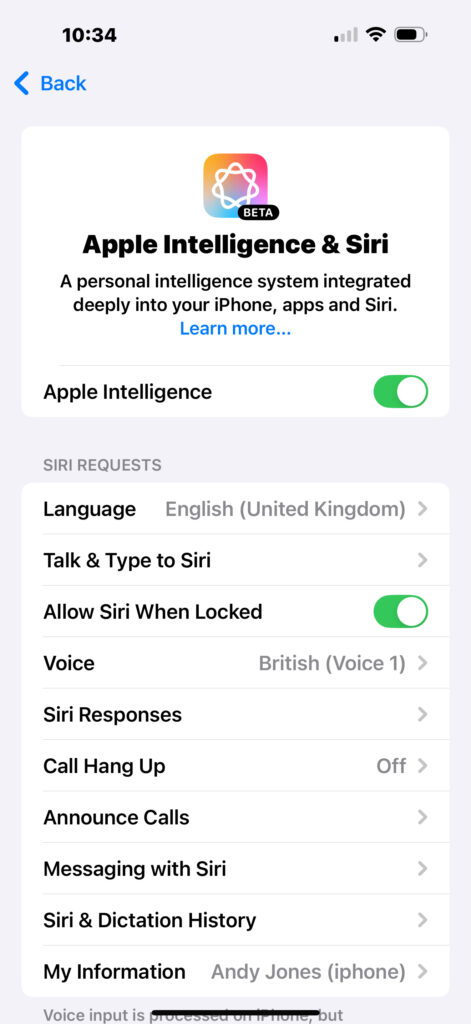
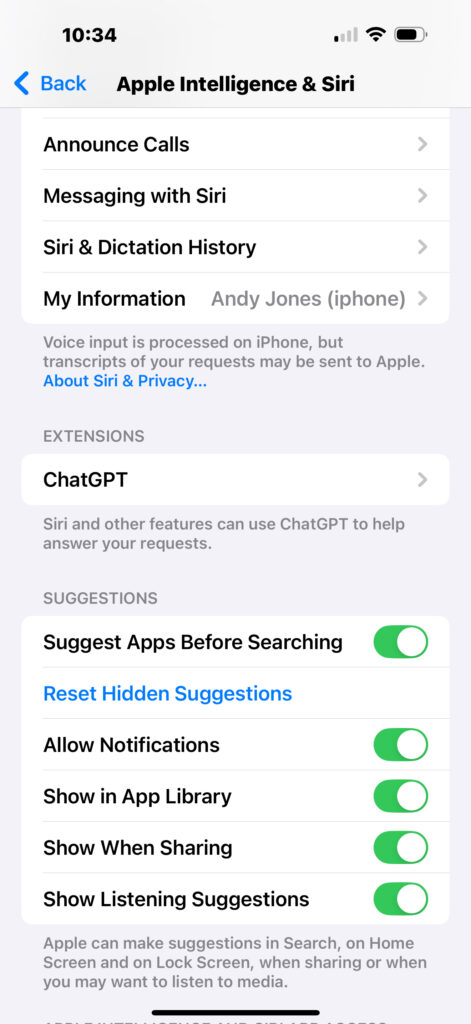
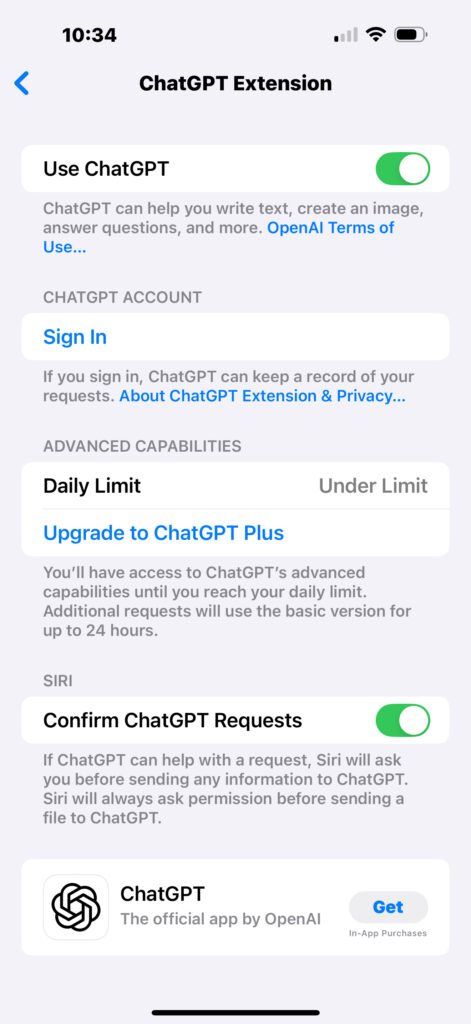
What about the breakdown across iOS versions ?
When it comes to deploying the features to iOS using Intune its important to understand how the day-zero support has been applied and the breakdown of available features Intune administrators can deploy across different iOS versions. Here’s a summary across the different versions:
iOS 18.1 (October 2024)
- Writing Tools: Proofreading, rewriting, and summarising text in apps like Mail, Messages, and Notes.
- Smart Notifications: Summarising and prioritising notifications.
- Visual Intelligence: Identifying objects through the camera and creating personalised images.
- Smart Replies: Quick draft responses in Mail and Messages.
- Focus Mode: Managing distractions by summarising notifications and highlighting important ones.
iOS 18.2 (December 2024)
- Clean Up Photos: Removing unwanted objects from photos.
- Image Playground: Creating fun and unique images with themes, costumes, and accessories.
- Genmoji: Custom emojis for any situation.
- Natural Language Search: Searching photos and videos by describing what you’re looking for.
- Memories: Creating movies based on descriptions of photos and videos.
iOS 18.3 (February 2025)
- Camera Control: Instantly learning about surroundings with visual intelligence.
- ChatGPT Integration: Accessing ChatGPT’s expertise directly within Writing Tools and Siri.
- Enhanced Siri: Improved context maintenance across multiple requests and text-based interactions with Type to Siri.
iOS 18.4 (Expected March 2025)
Advanced Photo Editing: More intelligent photo editing tools and features.
Expanded Language Support: Additional languages including Chinese, English (India), English (Singapore), French, German, Italian, Japanese, Korean, Portuguese, Spanish, and Vietnamese.
Improved Search Suggestions: Smart completion suggestions for quicker searches.
So how can we manage Apple Intelligence with Intune ?
Yes, you guessed it there are some system requirements to using the new Apple Intelligence capabilities as only these iPhone devices have the necessary hardware to fully utilise the features. (Requires A17 Pro Chip).
When it comes to enabling /disabling Apple Intelligence features to Supervised (Intune managed) iPhone devices, a number of options are available through the ‘Setting Catalog’ (Note: Microsoft is gradually migrating Intune standard configuration templates into the settings Catalog). The current options available are included below, notice that this includes features for iOS, iPadOS and macOS with iOS having the widest options.
| Apple Intelligence feature | Available actions | OS version | Intune release |
| Allow Call Recording | If ‘false’, call recording is disabled. | iOS 18.1 and later. Supervised device required. | 2411 |
| Allow External Intelligence Integrations | If ‘false’, disables the use of external, cloud-based intelligence services with Siri. | iOS 18.2 and later, and macOS 15.2 and later. On iOS, this restriction is temporarily allowed on unsupervised and user enrolments. In a future release, this restriction will require supervision and will be ignored on non-supervised devices. The setting available in the settings catalog currently requires supervision. In 2501, it will no longer require supervision. | 2411 |
| Allow External Intelligence Integrations Sign In | If false, forces external intelligence providers into anonymous mode. If a user is already signed in to an external intelligence provider, applying this restriction will cause them to be signed out when the next request is attempted. | Available in iOS 18.2 and later, and macOS 15.2 and later. | 2411 |
| Allow Genmoji | If ‘false’, prohibits creating new Genmoji. | iOS 18.1 and later. Supervised device required. | 2408 |
| Allow Image Playground | If ‘false’, prohibits the use of image generation. | iOS 18.1 and later and macOS Sequoia 15.1 and later. Supervised device required. | 2408 |
| Allow Image Wand | If ‘false’, prohibits the use of Image Wand. | iOS 18.1 and later. Supervised device required. | 2408 |
| Allow Mail Summary | If ‘false’, disables the ability to create summaries of email messages manually. This doesn’t affect automatic summary generation. | iOS 18.1 and later and macOS Sequoia 15.1 and later. Supervised device required. | 2411 |
| Allow Personalised Handwriting Results | If false, prevents the system from generating text in the user’s handwriting. | iOS 18.1 and later. Supervised device required. | 2408 |
| Allow Writing Tools | If ‘false’, disables Apple Intelligence writing tools. | iOS 18.1 and later and macOS Sequoia 15.1 and later. Supervised device required. | 2408 |
| Intelligence (Skip Key) | The key to skip the Intelligence pane in Setup Assistant. | iOS 18.1 and later and macOS Sequoia 15.1 and later. Supervised device required. | 2409 |
| Math Notes Mode | If present, configures the Math Notes mode of the calculator. If not present, math notes mode is enabled. | iOS 18.1 and later and macOS Sequoia 15.1 and later. Supervised device required. | 2409 |
| System Behaviour > Math Notes | Controls whether Math Notes is allowed in other apps such as Notes. | iOS 18.1 and later and macOS Sequoia 15.1 and later. Supervised device required. | 2409 |
| Notifications > Notification Settings > Notifications Enabled | If ‘false’, notifications will be disabled for this app and won’t be part of summarised notifications. | iOS 9.3 and later and macOS 10.15 and later. Supervised device required. | 2207 |
While these are options available for management with Supervised devices, you will see Intune MAM controls in the future. As stated on the Microsoft website ‘only the Writing Tools feature is available in MAM protected applications‘
Configuring the features in Intune is as easy as navigating to:
Intune > Devices > iOS/iPadOS > Configuration > New Policy > Create New – Then follow the screens by adding settings. To find the Apple Intelligence settings, search for ‘Restrictions’ and choose those required as included in the above table noting versions and device types.
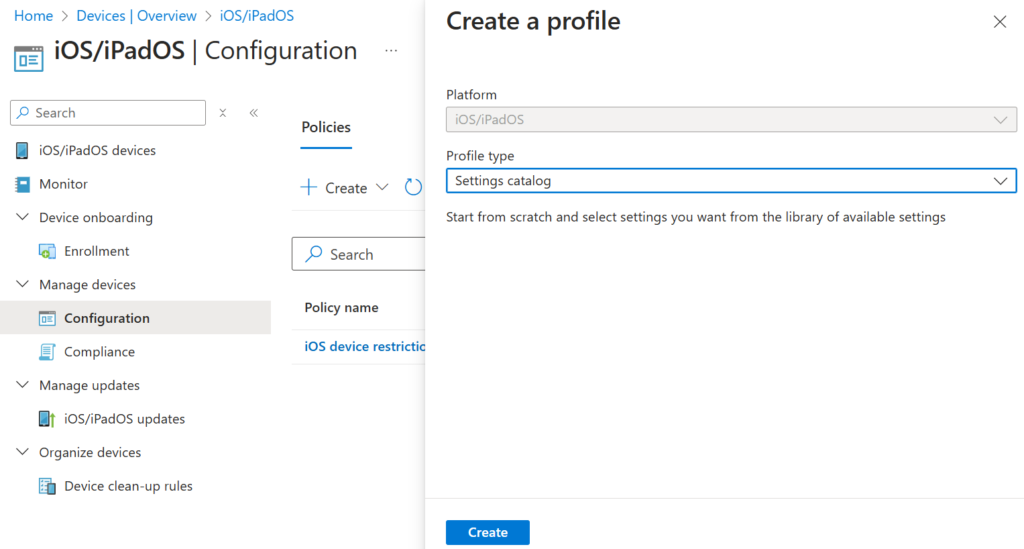
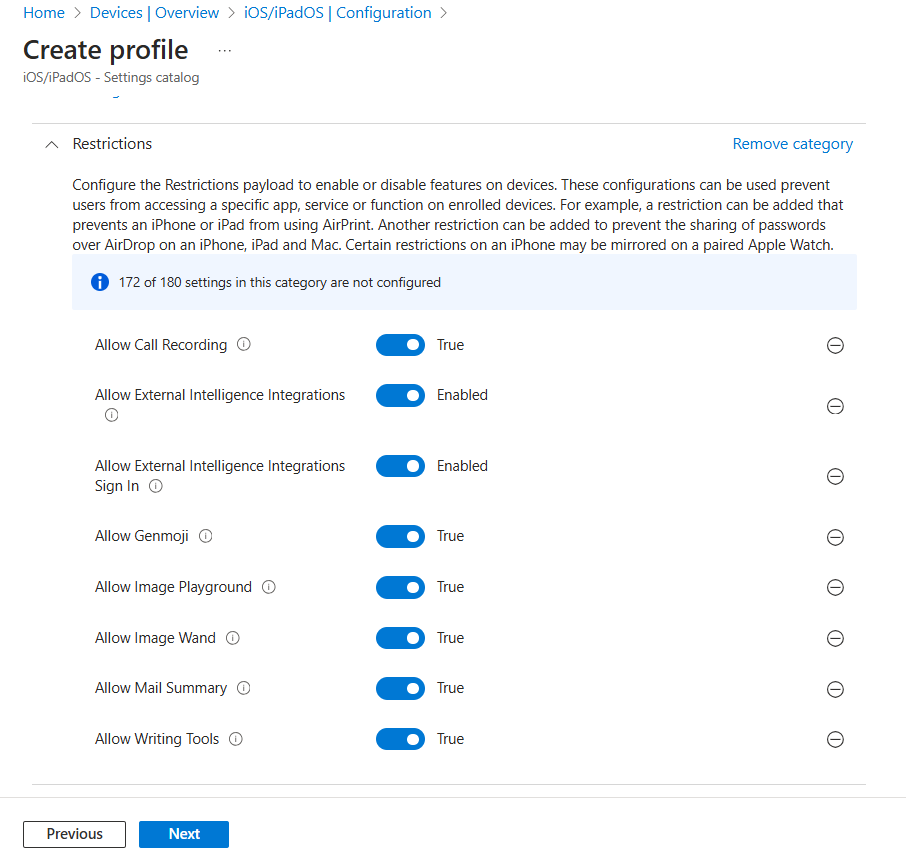
Its worth noting that just because non compatible iPhones cannot use the Apple AI capability, it doesn’t mean the policy will not deploy as per the image below when using my test iPhone XR device. For this reason creating a filter to target settings to compatible devices is advised. The potential impact is that non-functional features could be affected, also the performance of the device may slow the device down or users can experience unpredictably behaviour.
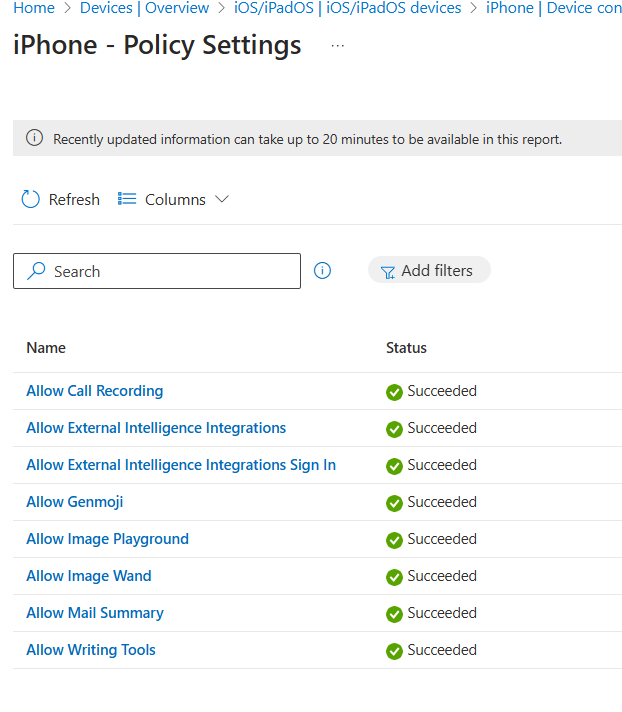
To create a filter navigate to Devices>Filters then select Create and choose ‘Managed devices‘. Add the filter using the device model property and add the relevant iPhone models.
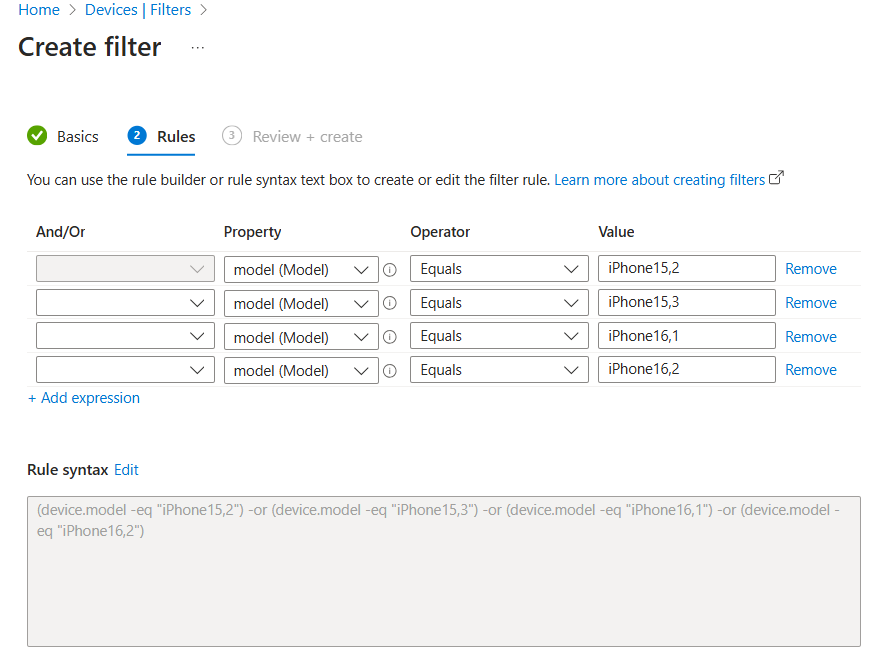
Apple Intelligence with Intune – Conclusion
Apple Intelligence provides an easy interface within Intune to either enable or disable features and settings. From my personal testing the features definitely introduce some useful enhancements which help with the everyday use of the iPhone. With deeper integration between Apple and Microsoft, this too is a clear sign Apple are pushing their capability into the MDM space. Apple’s concentration on security along with device only data (not external servers) this will also help companies in their decisions to deploy especially with the granular controls offered through Intune’s settings catalog. I think we will see new capabilities and enhanced control in 2025 which I will be testing and documenting as details unfold.
Hello
i cant get the filter you apply to work. device.model value is iPhone 15 Pro on intune release 2502.
Product name has the value iPhone16,1 etc
Its been like this for a long time making it very hard to make reliable filters in intune.
Iphone 16e for example have not been updated in intune so the model only shows the generic value Iphone.
It also complains on syntax when i use -or
What version of intune does this filter work?