I was looking to make some updates to my Intune QuickLinks files recently and the penny dropped, why not make it even easier to navigate. So I decided to integrate it into my blog site using the available menu options.
While I was there I also expanded the options to include other device configurations and expand the security files available. The main drive behind this is to visualize the Intune interface and make it easier to check through all the different ways of creating profiles and policies. With the pace Intune is expanding, navigating and finding the available or correct options and settings makes it a task to remember where to go. I guess I was inspired by Aaron Dinnage partly with his brilliant mapping of Microsoft Licensing (Home | M365 Maps). This makes it so much easier to understand when categorized and presented as diagrams.
The great thing about this in my opinion is not only can you view by the web site but you can download a copy for yourself and even search the PDF for the option. Use the links built-in to the files to open the correct Microsoft settings pages HENCE QuickLinks which hopefully makes it quick to discover, search and find the right settings page.
I’d really like people’s feedback and comments in how you think it can be improved so please get in contact.
This is work in progress too so keep an eye out for updates and subscribe to the blog site for updates.
Here’s a view of the options currently available (Intune QuickLinks – Move2Modern – Andy Jones) so please check it out yourself.
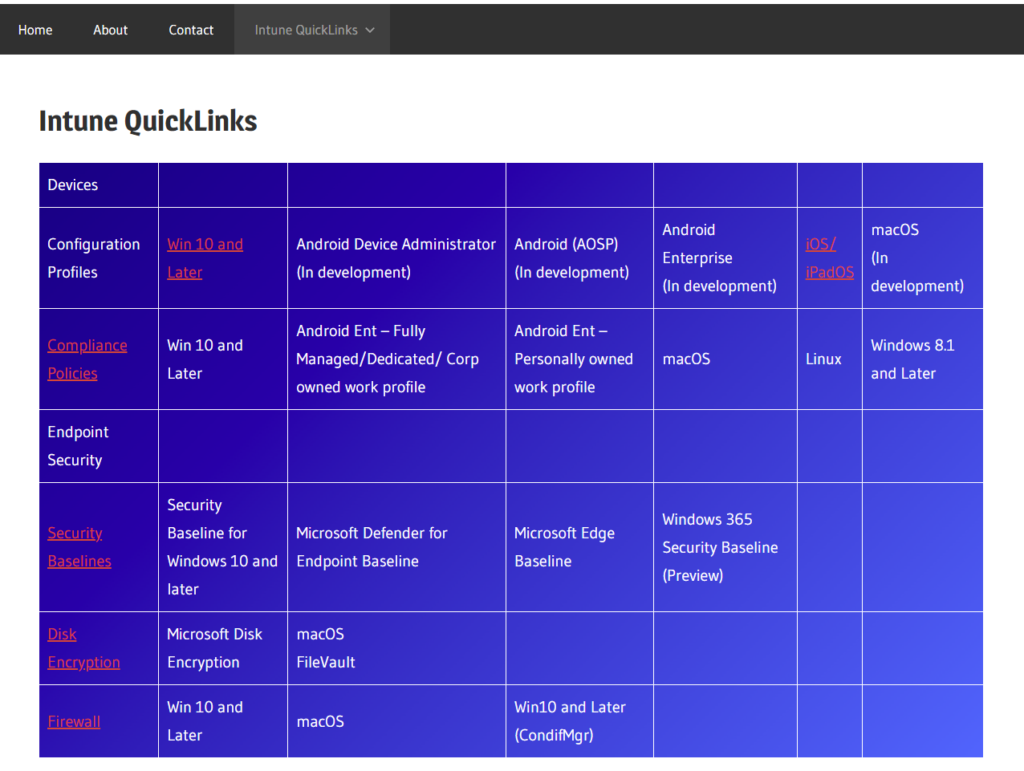
Thanks so much its a great idea and will be handy with day to day Intune tasks
Thanks Peter glad it will help you